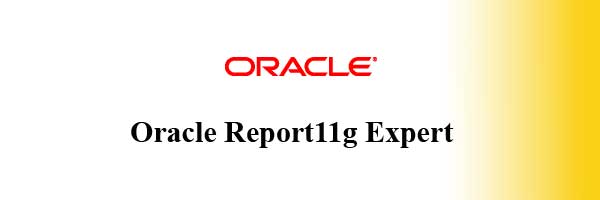
Oracle Reports 11g Expert
Interactive hands-on course help candidates to learn Oracle Reports 11g. Candidate learn how to customize reports through user input items and how to control data access by creating event-related triggers using PL/SQL. The candidates knows the secrets for leveraging the power of Oracle Reports 11g for fast and flexible application development. We give special care to every candidates to complete the hands-on lab exercises on each topic.
Day 01
Introduction to Oracle Reports Developer
• Oracle 11g Products
• Oracle Weblogic 11g Architecture Overview
• Benefits and Components of Oracle Developer Suite 11g
• Enterprise Reporting
• Oracle Reports Developer
• Running a Reports Developer Application
• Working in the Reports Developer Environment
Designing and Running Reports
• Understanding User Requirements
• Designing Reports
• Tabular
• Master-Detail
• Master with Two Details
• Matrix
• Retrieving and Sharing Data
• Running a Report
Exploring Oracle Reports Developer
• Reports Developer Executables
• Invoking Reports Builder
• Reports Builder Modules
• Report Data and Layout
• Reports Builder Components
• Object Navigator
• Report-Level Objects
• Data Model Objects
Creating a Paper Report
• Report Module Components
• Building a Paper Report
• Viewing the Paper Report Output
• Saving the Report Definition
• Reentering the Wizard
• Creating Break Reports
• Break Report Labels
• Creating Mailing Labels and Letters
Day 02
Enhancing a Basic Paper Report
• What Is the Paper Design?
• The Paper Design Window
• Modifying a Report
• Aligning Columns
• Setting a Format Mask
• Manipulating Objects
• Modifying Visual Attributes
• Applying Conditional Formatting
Managing Report Templates
• Using Report Templates
• Modifying a Template
• Customizing the Template Margin
• Customizing the Template Body
• Adding a Template Preview Image
Enhancing Reports Using the Data Model: Queries and Groups
• The Data Model Objects
• Modifying Properties of a Query
• Applying Changes
• Changing the Group Structure
• Group Hierarchy
• Ordering Data in a Group
• Query Modifications
• Filtering Data in a Group
Enhancing Reports Using the Data Model: Creating Columns
• Data Model Columns
• Maintaining Data Source Columns
• Producing File Content Output
• Creating a Column
• Creating Summary Columns
• Displaying Subtotals
• Displaying Percentages
• Creating a Formula Column
Enhancing Reports Using the Paper Layout
• Viewing the Paper Layout
• Designing Multipanel Reports
• Printing Multipanel Reports
• Different Objects in the Paper Layout
• The Paper Layout Layers
• Report Processing
• Paper Layout Tools
• Report Bursting
Day 03
Controlling the Paper Layout: Common Properties
• Modifying Paper Layout Object Properties
• Common Layout Properties
• Sizing Objects
• Anchors
• Layout Object Relationships
• Pagination Icons in the Paper Layout
• Controlling Print Frequency
• Using Format Triggers
Controlling the Paper Layout: Specific Properties
• Properties of a Repeating Frame
• Specifying Print Direction
• Controlling the Number of Records per Page
• Controlling Spacing Between Records
• Minimum Widow Records
• System Variables
• Valid Source Columns
• Displaying File Contents
Creating and Using Report Parameters
• Creating User Parameters
• Referencing Parameters in a Report Query
• Using Bind References
• Using Lexical References
• Hints and Tips When Referencing Parameters
• Creating a List of Values
• Referencing System Parameters
• Building a Paper Parameter Form
Enhancing Matrix Reports
• The Matrix Data Model
• The Matrix Paper Layout
• Creating Matrix Summaries
• Creating the Matrix Manually
• The Matrix with Group Data Model
• The Matrix with Group Layout
• Building a Nested Matrix
• Nested Matrix Paper Layout
Coding PL/SQL Triggers
• Types of Triggers in Reports
• Trigger Code
• Using Report Triggers
• Using Data Model Triggers: PL/SQL Group Filter
• Using Data Model Triggers: Parameter Validation
• Using Layout Triggers
• Using Format Triggers
• Event-Based Reporting
Extending Functionality Using the SRW Package
• Contents of the SRW Package
• Outputting Messages
• Executing a Nested Report
• Restricting Data
• Initializing Fields
• Creating a Table of Contents
• Performing DDL Statements
• Setting Format Attributes